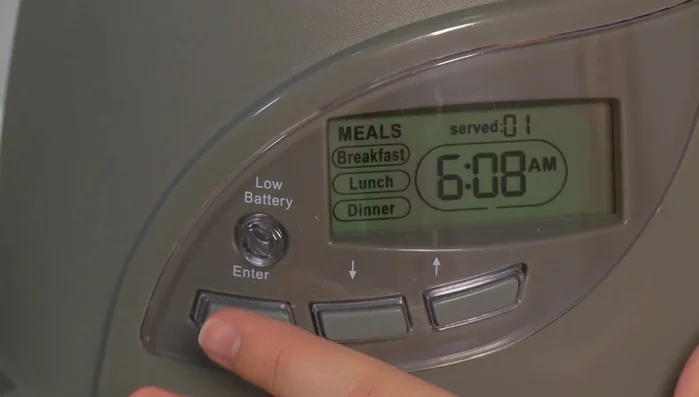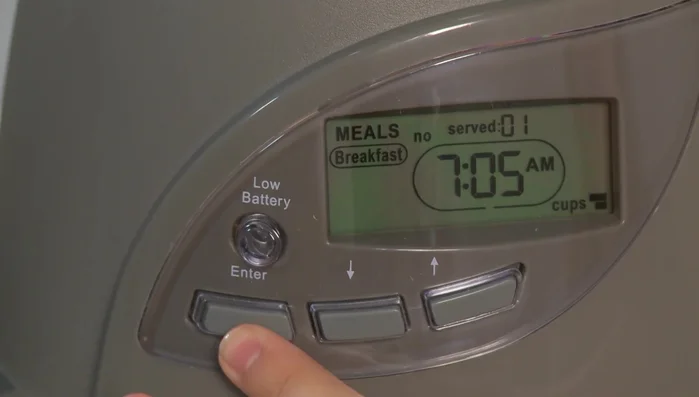Are you tired of the morning rush, juggling breakfast for yourself and your furry friend? Do you worry about consistent feeding schedules when life gets hectic, or perhaps ensuring your pet receives the correct portion size for optimal health? The Petmate Programmable Portion Right Feeder offers a convenient and reliable solution to these common pet owner dilemmas. This innovative feeder allows you to pre-program your pet's meals, ensuring they receive the precise amount of food at the exact time, every time, freeing you from the daily grind of meal preparation and offering peace of mind.
This programmable feeder isn't just for convenience; it's a valuable tool for managing your pet's health and wellbeing. From managing weight to adhering to veterinary-recommended feeding plans, the Portion Right Feeder provides the control you need. To learn how to effortlessly program your pet's meals and unlock the full potential of this smart feeder, let's dive into the simple, step-by-step instructions below.
Preparation and Safety Guidelines
- Always supervise your pet during their first few feedings with the Petmate Programmable Portion Right Feeder to ensure they understand how to use it and to prevent any potential issues.
- Regularly inspect the feeder for any signs of damage or wear and tear. Replace any broken or worn parts immediately to prevent malfunction and potential hazards.
- Ensure the food dispensed is appropriate for your pet's size, breed, and dietary needs. Consult your veterinarian for guidance on proper portion sizes and dietary requirements.
Step-by-Step Instructions
Power On and Set Time
- Install batteries and switch the feeder on.
- Set the clock to the current time using the up and down buttons and the enter button to confirm each setting (hour, then minutes).


Power On and Set Time Program Number of Daily Meals
- Program the number of meals per day. Press and hold 'enter' for 2 seconds until 'meals' flashes. Use the up and down buttons to select the desired number of meals and press 'enter' to confirm.

Program Number of Daily Meals Set Meal Times
- Set the time for each meal. For each meal, use the up and down buttons to set the hour and press 'enter', then set the minutes and press 'enter' to confirm.

Set Meal Times Program Portion Sizes
- Program the portion size for each meal using the up and down buttons. Each bar equals about 1/4 cup. The maximum portion size is three cups. Press 'enter' to confirm each portion size.

Program Portion Sizes Complete Programming
- Press 'enter' after all meals are set to complete the programming.
Read more: Deep Clean Your Garbage Disposal with Ice and Bleach: A Pro Tip!
Tips
- N/A