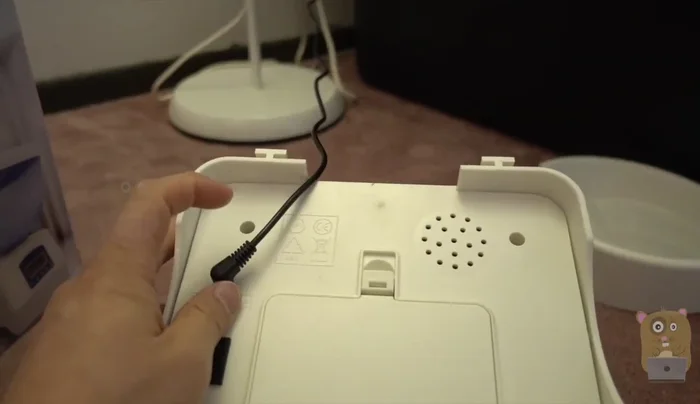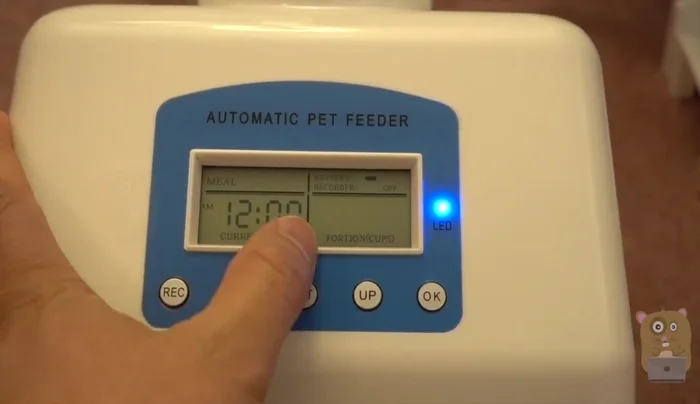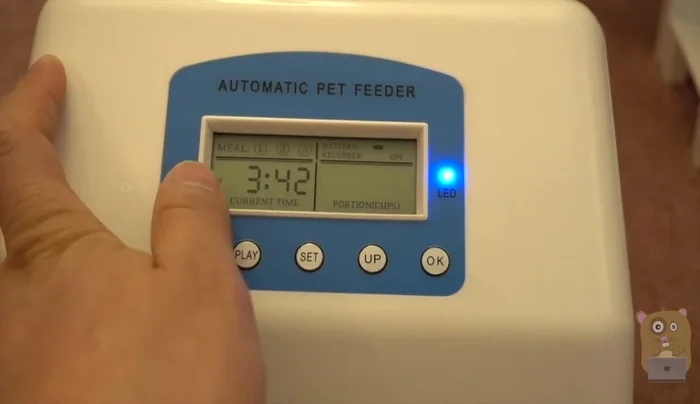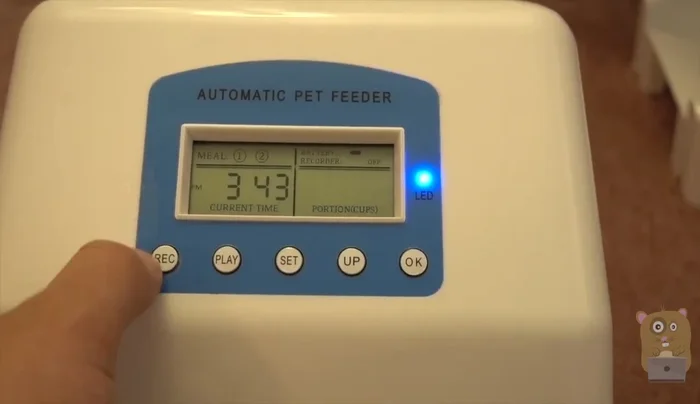Are you tired of rushing home to feed your furry friend? Does the thought of missed mealtimes cause you anxiety, especially when you're traveling or working long hours? The Home Grace Automatic Pet Feeder offers a convenient and reliable solution, ensuring your pet is always fed on schedule, regardless of your whereabouts. This innovative feeder simplifies pet care, providing peace of mind for both you and your beloved companion. It's intuitive design, combined with a few simple steps, will have you enjoying worry-free feeding in no time.
This comprehensive guide provides a clear and easy-to-follow, step-by-step tutorial on setting up your Home Grace Automatic Pet Feeder. We'll walk you through every stage of the process, from unpacking the device to programming feeding schedules and troubleshooting common issues. Let's get started so you can experience the convenience and reliability of automated pet feeding.
Preparation and Safety Guidelines
- Home Grace Automatic Pet Feeder
- USB adapter (or 3 D batteries)
- Always use the correct power adapter provided with your Home Grace Automatic Pet Feeder. Using an incorrect adapter can damage the device and pose a fire hazard.
- Regularly inspect the feeder for any signs of damage or wear and tear. Replace any damaged parts immediately to prevent malfunction and potential harm to your pet.
- Never leave the feeder unattended for extended periods without monitoring its operation, especially during the initial setup and testing phases. Ensure your pet has access to fresh water at all times.
Step-by-Step Instructions
Power Up the Feeder
- Power on the pet feeder using the USB adapter or 3 D batteries.

Power Up the Feeder Set the Time
- Set the time using the middle button and the up/down buttons. Press 'Set' to adjust the hours and minutes. Use military time (24-hour format).

Set the Time Program Meal Schedule
- Program the number of meals per day (up to three) using the up button and 'okay' button.
- Set the feeding times for each meal using the up button and 'okay' button. Adjust the hour and minute for each meal.

Program Meal Schedule Set Portion Sizes
- Set the portion size for each meal using the up button and 'okay' button. Note that a larger portion size might be needed for larger pets.
Optional: Record a Message
- Record a personalized message using the 'Record' button to be played during feeding time.

Optional: Record a Message Fill the Food Hopper
- Fill the hopper with pet food.
Test the Dispenser
- Test the dispensing mechanism by simultaneously pressing the 'up' and 'okay' buttons. This will dispense a set number of portions.

Test the Dispenser
Read more: Deep Clean Your Garbage Disposal with Ice and Bleach: A Pro Tip!
Tips
- The manual is poorly written; this video provides a clearer explanation.
- If the power is disconnected, the programmed settings will be lost.
- The portion size is adjustable, choose according to your pet's needs.
- The speaker quality for the recording feature is not great.