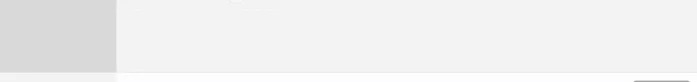Cupcakes are the perfect sweet treat for any occasion, but transporting them safely and stylishly can be a challenge. Forget flimsy cardboard boxes and embrace the charm of a personalized cupcake carrier! This tutorial will guide you through creating your own unique and beautiful carrier using your Cricut machine, allowing you to add a personal touch to your baked goods and impress your friends and family. Imagine presenting your delicious cupcakes in a carrier adorned with your favorite colors, patterns, or even a special message – all crafted by your own hands.
This DIY project is surprisingly easy, even for Cricut beginners! We'll walk you through each step, from designing your custom carrier in Cricut Design Space to cutting and assembling the final product. Ready to transform ordinary cupcakes into an extraordinary presentation? Let's dive into the step-by-step instructions and create a personalized cupcake carrier you'll be proud to use again and again.
Preparation and Safety Guidelines
- Cricut Maker 3
- Smart Vinyl
- Transfer Tape
- Cupcake Carrier
- Flexible Measuring Tape
- Always supervise children when using cutting machines like the Cricut. Sharp blades and moving parts can cause injury.
- Ensure your chosen materials are compatible with your Cricut machine and blade type. Using inappropriate materials can damage your machine or lead to poor cutting results.
- Handle the hot glue gun with extreme caution. Avoid touching the hot nozzle and keep it away from flammable materials. Let the glue cool completely before handling the finished carrier.
Step-by-Step Instructions
Prepare the Cupcake Carrier
- Remove the cupcake carrier label.
Design in Cricut Design Space
- Measure the height and width of the cupcake carrier using a flexible measuring tape.
- Create a template rectangle in Cricut Design Space matching the measured dimensions.
- Add your design (name, initial, and circles) within the template.
- Hide the template rectangle in Design Space so it doesn't cut.



Design in Cricut Design Space Cut the Vinyl
- Select 'Make It' and choose 'Without a Mat' for Smart Material.
- Select your material as Smart Vinyl Permanent.
- Load the Smart Vinyl and start the cutting process.


Cut the Vinyl Weed the Vinyl
- Weed the excess vinyl from the cut designs.
Apply Vinyl to Carrier
- Apply transfer tape to the designs and position them on the cupcake carrier.
- Use a scraper to firmly adhere the vinyl to the carrier and remove the transfer tape.
- Repeat steps 10 and 11 for any additional designs (last name, circles).


Apply Vinyl to Carrier
Read more: Secure Dessert Shooter Transport: The Staple & Insert Method
Tips
- Use a flexible measuring tape for accurate measurements of the cupcake carrier.
- Hide the template rectangle in Design Space to avoid unwanted cutting.
- Use a scraper to ensure the vinyl adheres firmly to the cupcake carrier.
- Use the same transfer tape for multiple smaller designs (like the circles) to save time and material.